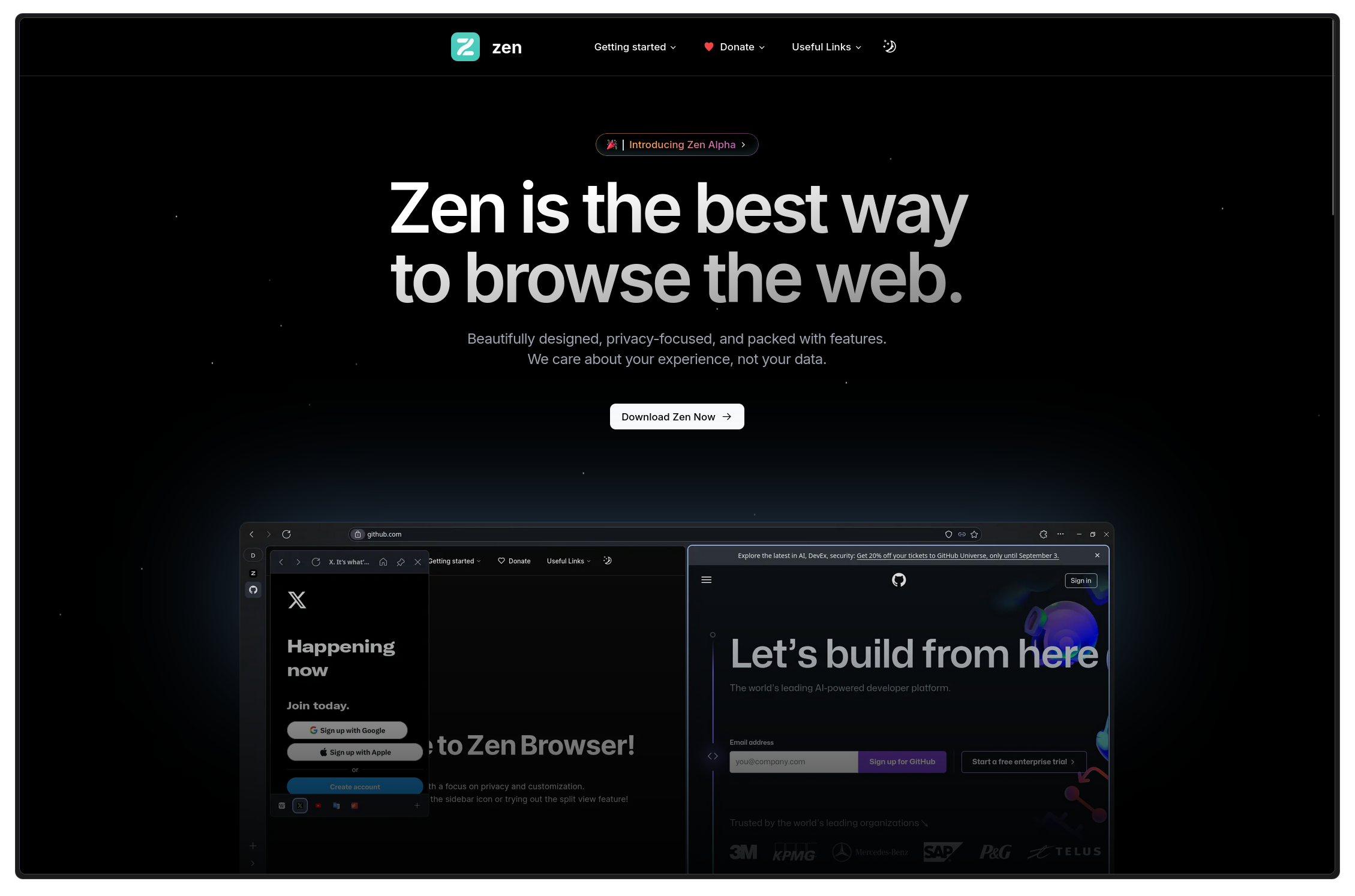
Zen Browser: Worth the Hype?
8/23/2024
Wake up babe, a new browser just dropped!
Lately, I’ve been seeing a new browser appear in my feed on the Fediverse along with now seeing it on the top of Crew Picks in AlternativeTo, so I looked into and gave it a try. Absolutely amazed by it’s first impression and it’s now my default and preferred web browser on Linux.
It’s called Zen, a new web browser built by a developer known as Mauro. The browser already has, at this time of writing, 5.4K stars on their GitHub repository. From my point of view it appears to be a take on the Arc browser with it’s vertical tabs and compact mode, unlike Arc it’s already cross-platform and it’s based on the well known browser Mozilla Firefox.
This isn’t just any other Firefox-based browser with a reskin on it, it’s also has blazing fast performance and runs super smooth on modern computers. It’s default preferences turns out to be based on BetterFox, a Firefox user.js that brings this amazing performance to Mozilla Firefox. BetterFox also brings better preferences for security and privacy as well, disabling telemetry and tuning other stuff such as adjusting other settings in the “about:config” section of the browser.
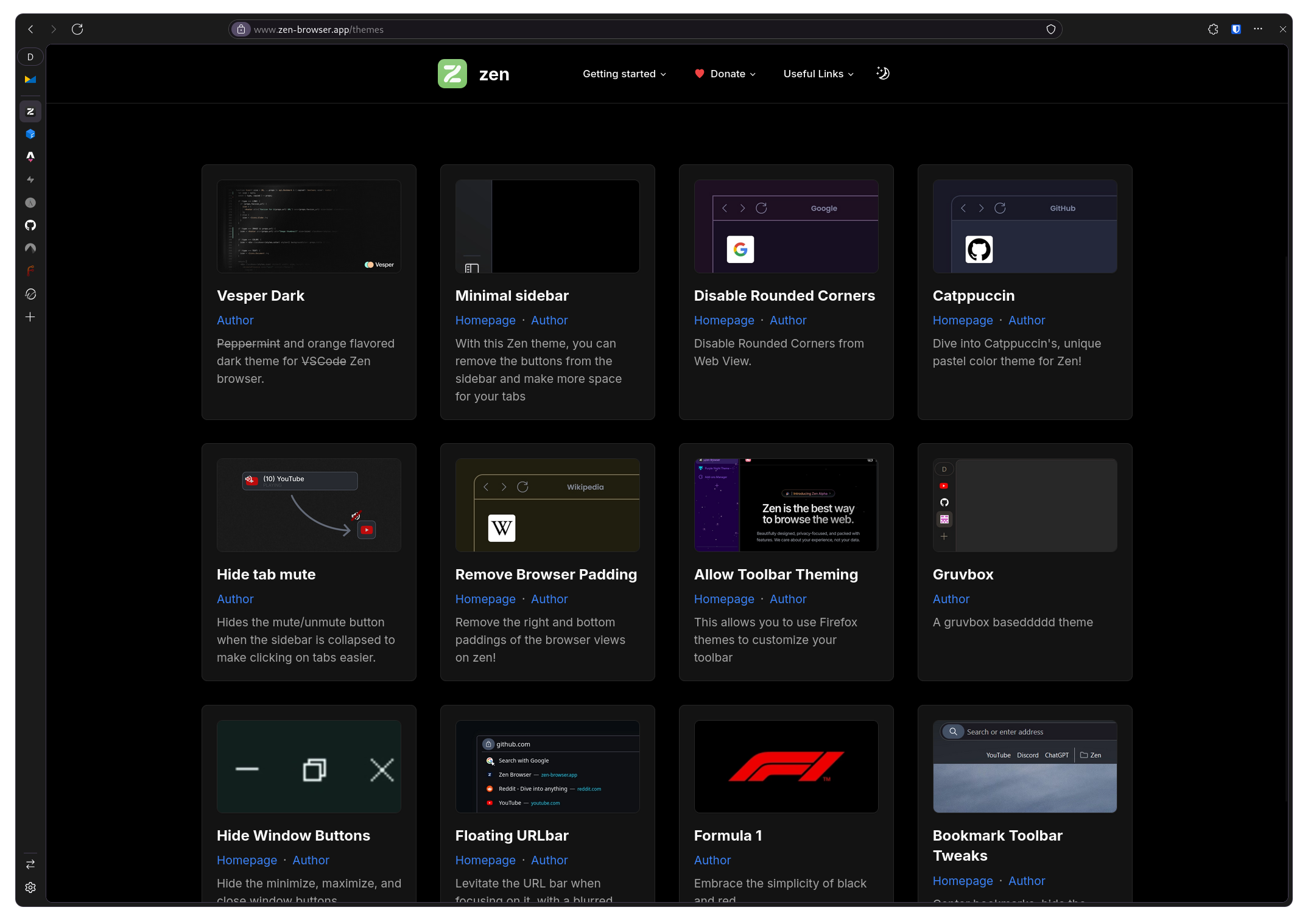
Zen also has it’s very own theme store, providing other themes and utility options, allowing the browser to be more customization just like with Firefox by itself. Personally I like the “Minimal sidebar” utility one, to hide some of the buttons at the bottom of the sidebar.
Zen does not seem to be compatible with the themes you can get from the Mozilla Firefox theme add-ons, support for this happen in the future as Zen is still it’s in alpha stage.
Favorite Features So Far
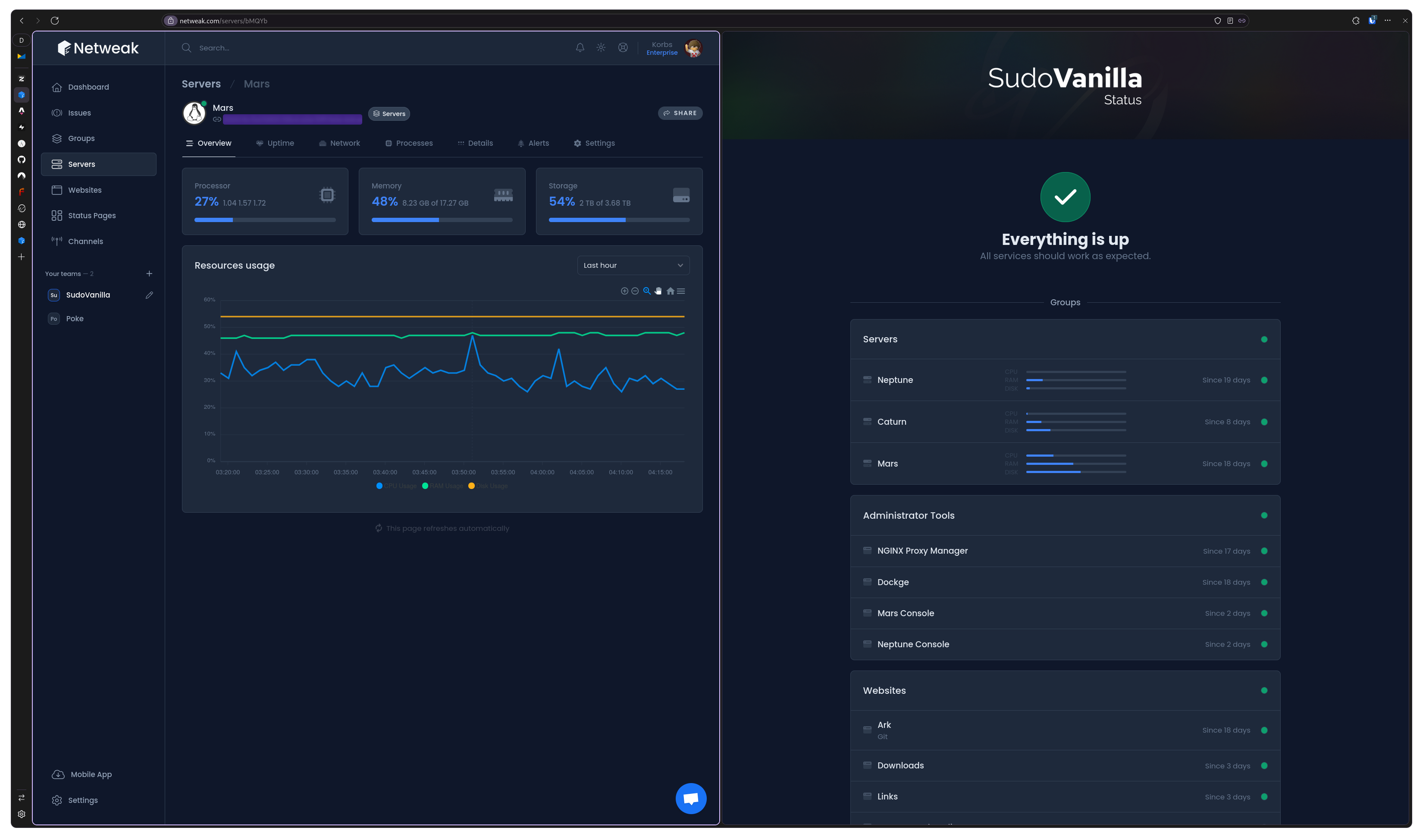
The tab splitting feature is one of my favorite things about Zen, as it was also the reason why I loved Vivaldi. Vivaldi is a Chromium-based web browser, that also include it’s own tab tiling feature.
There are a lot of situations where I do need the split two or more tabs such as reading documentations and working on web development.
As of now, they are not resizable in Zen, hopefully this will change in the future.
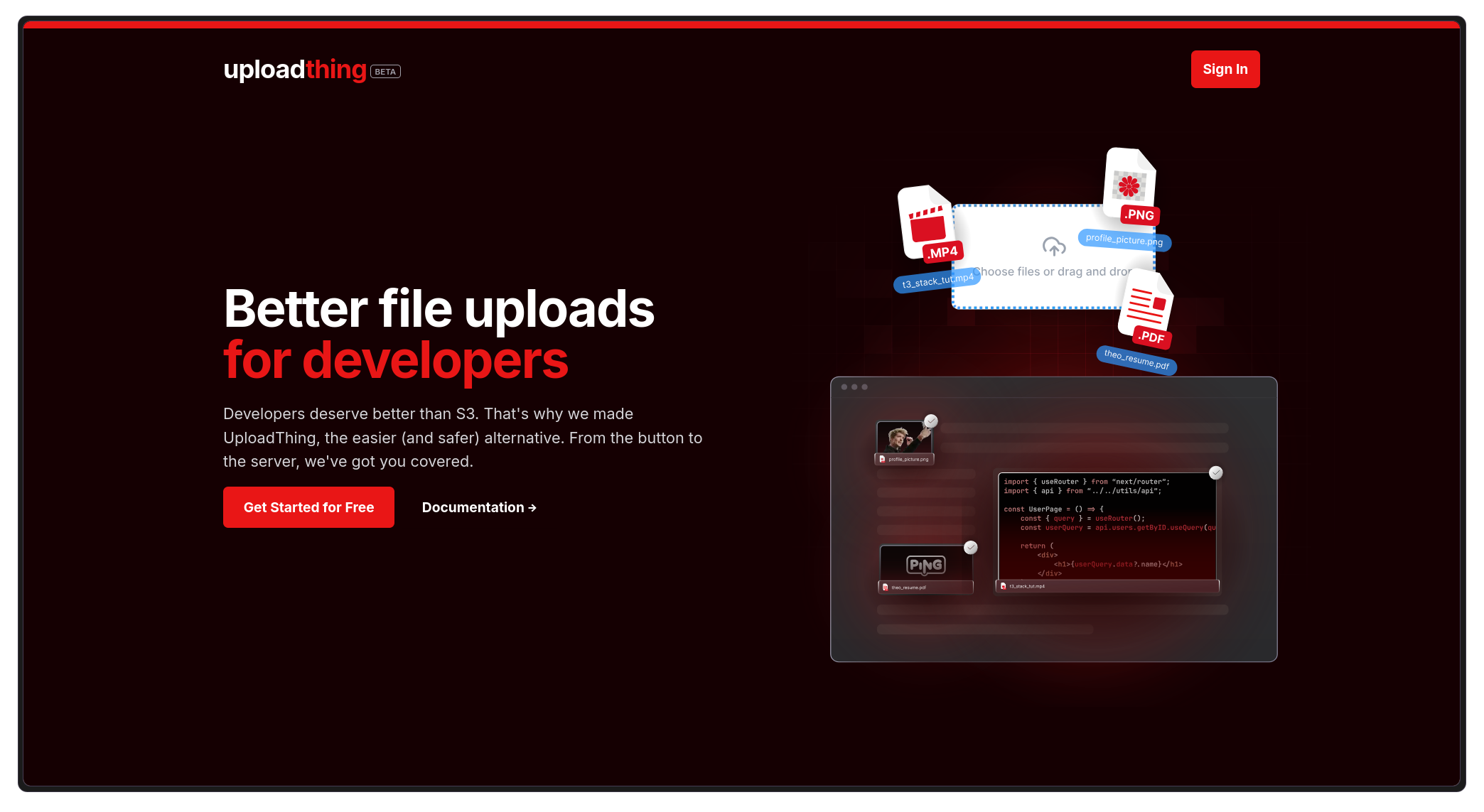
Another feature, taken from Arc Browser, is called Compact Mode. This compacts the UI by hiding the top bar and sidebar, then only showing the website itself with some padding around it. Looks great for presentation and hides distractions from you as well.
Things to Note
It’s in alpha, so some people the web browser may seem unpolished and/or slow, can also depend on what operating system you use.
Right, about the cross-platform support, it appears that Microsoft Windows users will not get DRM included with the Zen browser. This means websites that use DRM on their content will not working so websites such as Netflix, Peacock, Spotify, movies in YouTube, and other similar websites will not work. Linux and macOS users should not be affected by this issue, I was able to get Paramount Plus to work just fine on the Linux version of the browser.
For users with older CPUs, you’ll have to use the generic version of Zen, which does not take advantage of AVX2 technology that newer CPUs include. Without the use of AVX2, the performance of the browser may not be at it’s best, but can still vary depending on your system.
It Is Worth All The Hype?
it’s early to say, but the Zen browser has potential to succeed. A lot of people so far love the browser, while some are not interested or see it as another Firefox clone. There’s always two sides to a coin, that is expected.
We’ll see where things go for Zen in the future, in the meantime give Zen a try.
What Others are Saying
A new browser I’m actually hyped about - Theo t3.gg
Zen Browser First Look - The Linux Cast
Zen Browser might be the greatest browser I have ever used - LegitWebHub
